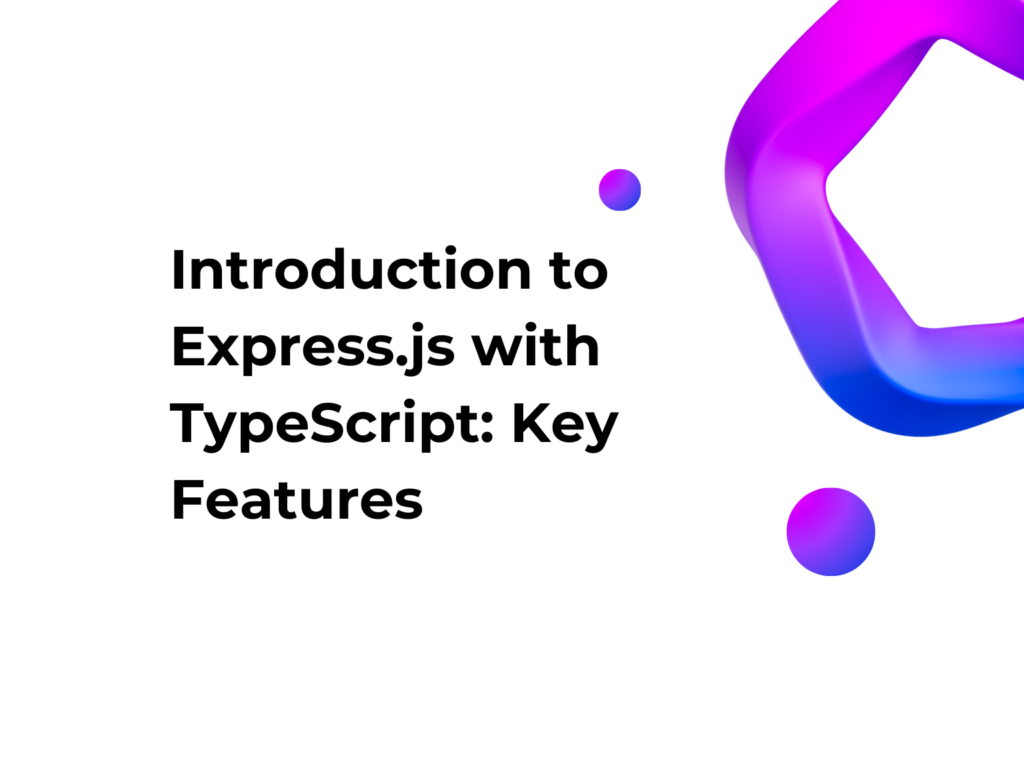What Is TypeScript Used For: Features and Benefits
1. What Is TypeScript?
TypeScript is a typed superset of JavaScript developed by Microsoft. It enhances JavaScript with static typing and additional features while maintaining full compatibility with existing JavaScript code. If you’re wondering what is TypeScript used for, it helps developers catch errors at compile time, making code more reliable and easier to maintain.
Static types allow you to explicitly specify the type of variables, parameters, and return values of functions. This helps prevent common errors, such as assigning incorrect values to variables, before the code is executed. TypeScript analyzes the code at compile time and reports any inconsistencies.
Example of an error detected by TypeScript:
let message: string = "Hello";
message = 42; // Error: the assigned value does not match the declared type.
What Happens Behind the Scenes?
TypeScript is not executed directly in browsers or runtime environments like Node.js. All TypeScript code must be compiled into pure JavaScript before it can be executed. This process, called transpilation, removes all type information and generates compatible JavaScript.
Example of conversion:
const greet = (name: string): string => {
return `Hello, ${name}!`;
};
Becomes JavaScript:
const greet = (name) => {
return `Hello, ${name}!`;
};
This conversion ensures that TypeScript code can run anywhere JavaScript is supported, without external dependencies.
If you want to learn how to install and set up a TypeScript project, check out our article “How to Install TypeScript and Create Your First Application“
2. Why Use TypeScript?
TypeScript is used to improve code quality and reduce errors through static type checking. The main advantages include:
- Static typing: detects errors at compile time.
- Better maintainability: more readable and structured code.
- Advanced autocomplete: better support in editors like VS Code.
- JavaScript compatibility: every JS code is valid TS code.
- Modern features: interfaces, classes, modules, and generics.
3. TypeScript vs JavaScript: Practical Example
A simple TypeScript function:
function sum(a: number, b: number): number {
return a + b;
}
Gets converted into JavaScript as:
function sum(a, b) {
return a + b;
}
The difference? In TS, types are explicitly declared, preventing errors.
4. Key Features of TypeScript
a) Static Typing
What does it do? Prevents errors caused by incorrect types.
let name: string = "Mario";
name = 42; // Error!
Use case: Useful in large projects to reduce bugs.
b) Interfaces
What does it do? Defines the structure of an object to ensure consistency and clarity.
interface Person {
name: string;
age: number;
}
const user: Person = { name: "Luca", age: 30 };
Use case: Helps structure data and prevent errors.
c) Classes and Modules
What does it do? Enables object-oriented programming.
class Animal {
name: string;
constructor(name: string) {
this.name = name;
}
}
const dog = new Animal("Fido");
Use case: Useful in complex applications with structured logic.
d) Generics
What does it do? Allows reusable functions and classes with dynamic types.
function identity<T>(arg: T): T {
return arg;
}
let number = identity<number>(5);
let text = identity<string>("hello");
Use case: Helps create flexible functions without losing type control.
5. Conclusion
TypeScript does not replace JavaScript, but enhances it. It is perfect for medium to large projects, where maintainability and code robustness are crucial.
This guide is not meant to provide a complete explanation of TypeScript but rather a quick overview to give you a general idea and understand its core concepts.
For further details, check the official TypeScript documentation.