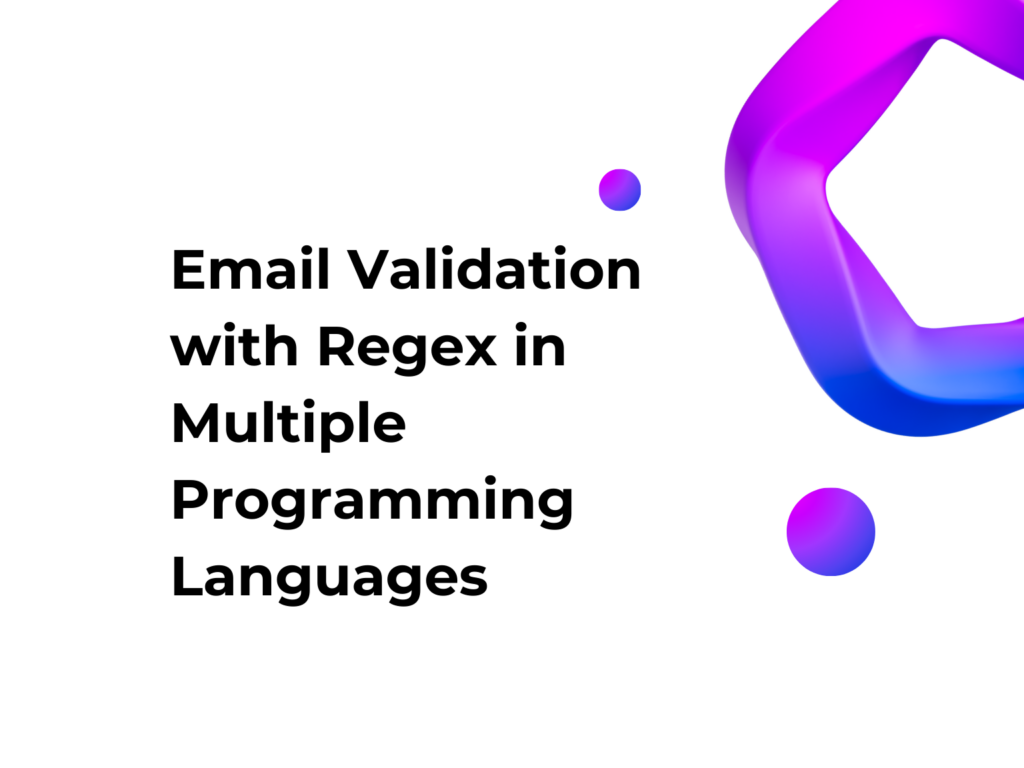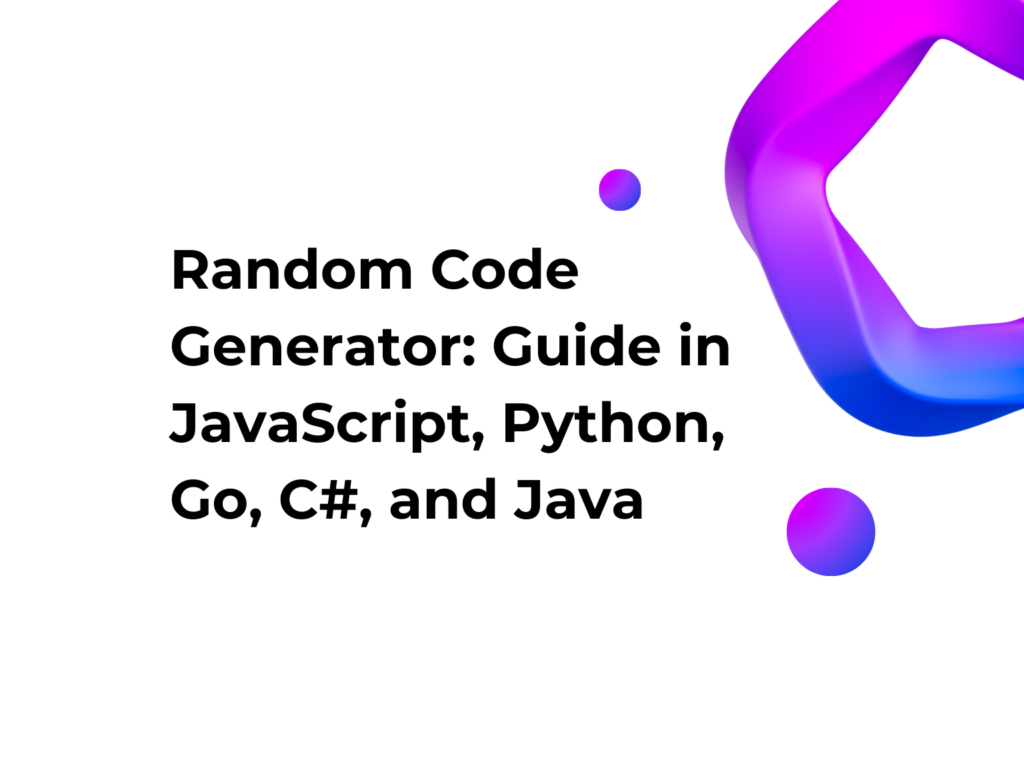List Comprehension If Else in Python: Practical Guide & Examples
Introduction
In Python, you can use if else in a list to create concise and readable expressions. One of the most powerful techniques is list comprehension, which allows you to combine conditional statements (if and else) with list creation in a simpler and more direct way than traditional for loops. In this article, we’ll explore what if else in a list in Python means, how to use it, and some practical examples to understand its functionality in depth.
1. What is if else in a Python list?
In Python, you can include a conditional expression directly inside a list to decide which values to include. This approach is useful for quickly creating lists in a clear and efficient way.
The basic syntax is as follows:
[expression_if_true if condition else expression_if_false for element in iterable]
Let’s look at an example:
numbers = [1, 2, 3, 4, 5]
result = ["even" if n % 2 == 0 else "odd" for n in numbers]
print(result)
Explanation:
- For loop: We iterate over each element in the list
numbers. - If else condition: If the number is even (
n % 2 == 0), we add the string"even"; otherwise, we add"odd". - Result:
['odd', 'even', 'odd', 'even', 'odd']
2. Why use if else in lists?
There are several reasons to prefer this approach:
- Better readability: The code is more compact and easier to read.
- Improved performance: List comprehensions are generally faster than building a list with a traditional
forloop. - Less repetitive code: You write less code while maintaining the same logic.
3. Practical examples of if else in a Python list
3.1 Replacing values in a list
numbers = [1, -2, 3, -4, 5]
result = [n if n > 0 else 0 for n in numbers]
print(result)
Explanation:
- For each element in the list
numbers, we check if it is positive. - If it is positive, we keep it; otherwise, we replace it with
0. - Result:
[1, 0, 3, 0, 5]
3.2 Filtering elements with if
You can also use only an if condition without else to filter elements in a list:
numbers = [1, 2, 3, 4, 5, 6]
result = [n for n in numbers if n % 2 == 0]
print(result)
Explanation:
- Only even numbers are included.
- Result:
[2, 4, 6]
4. What happens behind the scenes?
Every list comprehension is internally translated into a traditional for loop, but Python optimizes its execution compared to an explicit loop. Let’s take a closer look.
Example: Transforming negative numbers into zero
List comprehension:
numbers = [-3, 5, -1, 8, 0, -7]
result = [n if n >= 0 else 0 for n in numbers]
print(result)
Explanation:
- The code creates a new list where each element in
numbersis left unchanged if it is greater than or equal to zero. - If the element is negative, it is replaced with
0. - Result:
[0, 5, 0, 8, 0, 0]
Equivalent version with a for loop
numbers = [-3, 5, -1, 8, 0, -7]
result = []
for n in numbers:
if n >= 0:
result.append(n)
else:
result.append(0)
print(result)
What happens here:
- We create an empty list
result. - We iterate over each element in the list
numbers. - We use an
if elsestatement to check if the element is greater than or equal to zero:- If the condition is true, we add the original element.
- Otherwise, we add
0.
- Finally, we print the resulting list, which will be the same as the list comprehension:
[0, 5, 0, 8, 0, 0].
5. Common mistakes and how to avoid them
- Forgetting the correct order of
if else
Remember that the order ofif elsein a list comprehension is different from a normalifstatement.["even" if n % 2 == 0 else "odd" for n in numbers]If you reverseifandelse, Python will throw a syntax error. - Avoid overly complex expressions
Keep expressions simple. If the logic becomes complicated, consider using a regularforloop for better readability.
Conclusion
In this article, we explored how to use if else in a list in Python through list comprehensions. This approach allows you to write more compact and readable code, saving you significant time. We reviewed various practical examples and explained what happens behind the scenes, making the concept clear even for beginners.