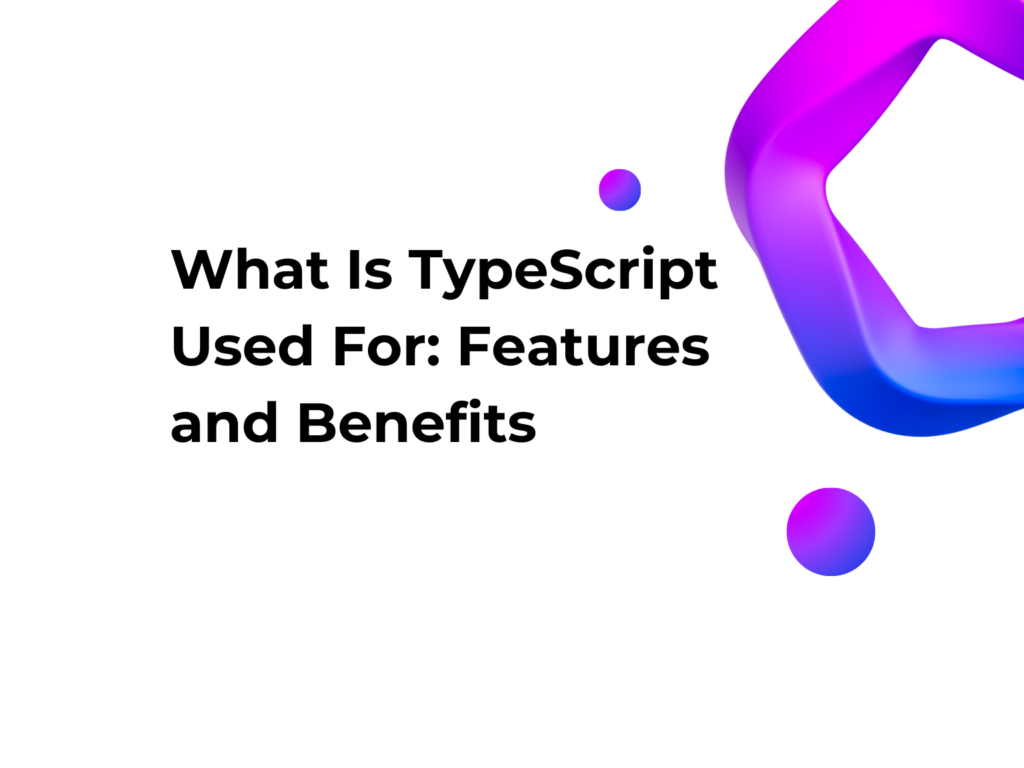MoviePy: Tutorial to Video Editing with Python
In today’s video processing landscape, MoviePy stands out as a powerful and versatile Python library, ideal for both beginners and experienced developers. In this article, we’ll explore how to use MoviePy to read, write, and edit video files, focusing on practical operations like adding text to videos and concatenating clips.
Introduction
MoviePy is an open-source Python library that enables video editing and processing. With this library, you can perform tasks such as cutting videos, adding effects, inserting text, and combining multiple clips in a simple and efficient way. Its compatibility with various video and audio formats makes it a versatile tool for developers and content creators.
Installing MoviePy
To start using MoviePy, you need to install it along with its dependencies. Make sure Python is installed on your system, then run:
pip install moviepy
This command installs the main library.
[Optional] However, for some advanced features, you might also need to install ffmpeg, a crucial tool for handling media files. On Debian/Ubuntu-based systems, you can install it with:
sudo apt-get install ffmpeg
On Windows, you can download the ffmpeg executable from the official site and add its path to the system PATH environment variable.
Creating a Video Clip with Overlaid Text
One of the most useful features of MoviePy is the ability to add text to videos. Suppose you have a video and want to overlay a title in the center. Here’s how:
from moviepy import VideoFileClip, TextClip, CompositeVideoClip
# Load the video clip
clip = VideoFileClip("video.mp4")
# Create a text overlay
txt_clip = TextClip(text="My Title", font="Arial", font_size=70, color='white').with_duration(clip.duration).with_position('center')
# Overlay the text onto the video
video_with_text = CompositeVideoClip([clip, txt_clip])
# Export the resulting video
video_with_text.write_videofile("video_with_title.mp4")
Concatenating Multiple Video Clips
MoviePy makes it easy to merge several video clips into one. Let’s say you have three separate clips you’d like to concatenate:
from moviepy import VideoFileClip, concatenate_videoclips
# Load the video clips
clip1 = VideoFileClip("clip1.mp4")
clip2 = VideoFileClip("clip2.mp4")
clip3 = VideoFileClip("clip3.mp4")
# Concatenate them into a single video
final_video = concatenate_videoclips([clip1, clip2, clip3])
# Export the resulting video
final_video.write_videofile("concatenated_video.mp4")
Automating Text Overlay and Concatenation
To make the process more efficient, we can create a function that automates adding text to each clip and then concatenating them:
from moviepy import VideoFileClip, TextClip, CompositeVideoClip, concatenate_videoclips
def create_clip_with_text(video_path, text, text_duration, font_path="arial.ttf", font_size=70, color='white'):
# Load the video clip
clip = VideoFileClip(video_path)
# Create a text overlay
txt_clip = (TextClip(text=text, font=font_path, font_size=font_size, color=color)
.with_duration(text_duration)
.with_position('center'))
# Overlay the text onto the video
return CompositeVideoClip([clip, txt_clip])
# Define information for each clip
clip_info = [
("clip1.mp4", "Wonderful flower field", 5),
("clip2.mp4", "Spectacular mountains", 5),
("clip3.mp4", "Enchanting waterfall", 5)
]
# Create clips with text overlays
clips = [create_clip_with_text(video, text, duration) for video, text, duration in clip_info]
# Concatenate them into a single video
final_video = concatenate_videoclips(clips, method="compose")
# Export the resulting video
final_video.write_videofile("final_video.mp4")
References and Official Documentation
For more details and deeper insights on MoviePy, visit the official MoviePy documentation.
You can also download the full project repository from this GitHub link: https://github.com/DevAccelerateCom/moviepy_example
Now you have a complete guide to help you start creating engaging and professional-looking videos using MoviePy!