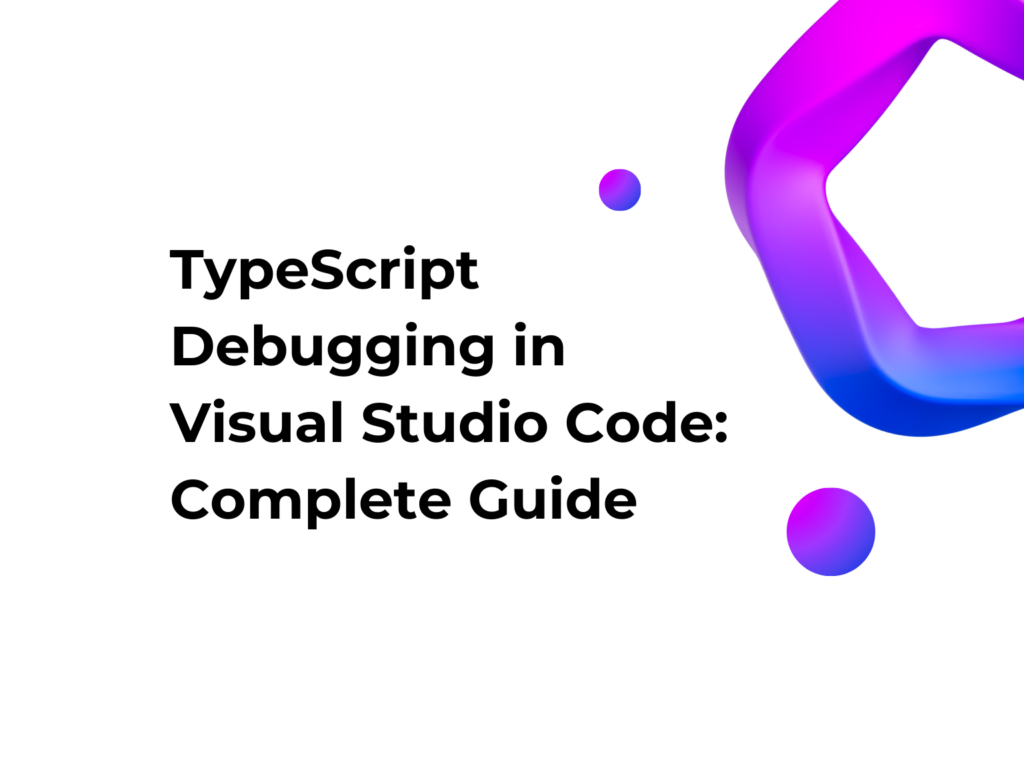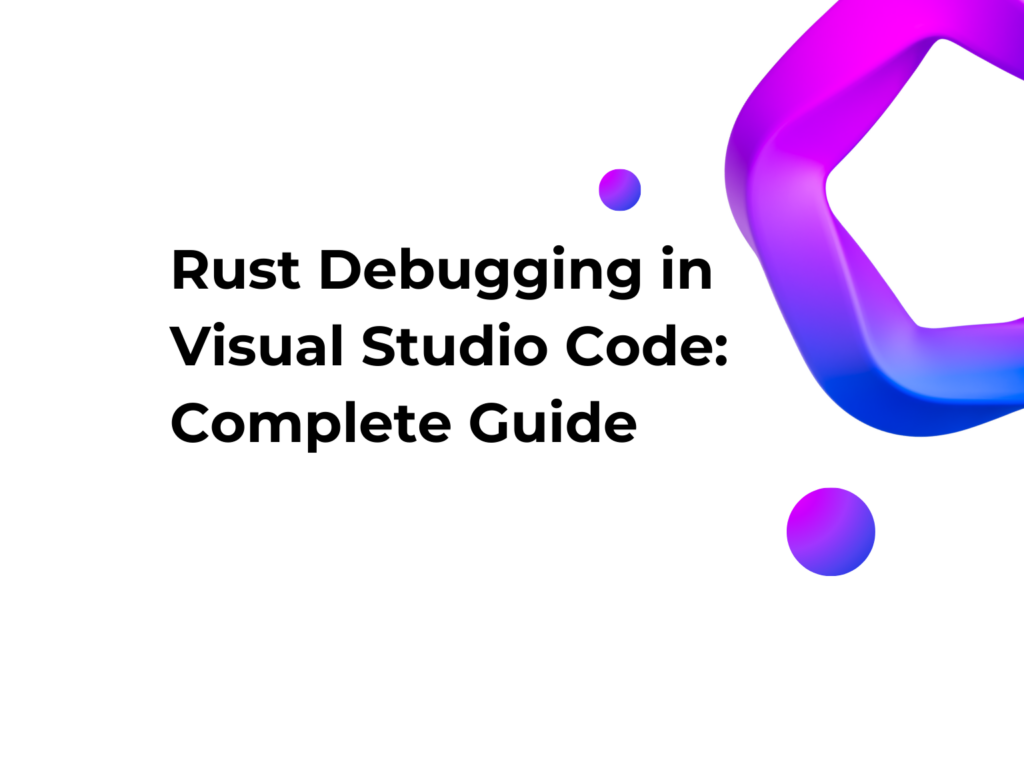How to Optimize Postgres Query: Practical Techniques
Introduction
If you use PostgreSQL for your projects, you may encounter slow queries that can impact your entire application. In this guide, we will explore how to optimize Postgres query using tools like EXPLAIN, indexes, and caching techniques. With practical and easy-to-follow examples, I will help you improve your query performance in just a few steps.
1. Analyze Queries with EXPLAIN
The EXPLAIN command in PostgreSQL is an essential tool for understanding how the database executes a query. It provides a detailed execution plan, showing where bottlenecks might occur.
Example of using EXPLAIN:
EXPLAIN SELECT * FROM orders WHERE customer_id = 123;
This command returns the query’s execution plan. For an even more detailed version, you can use EXPLAIN ANALYZE:
EXPLAIN ANALYZE SELECT * FROM orders WHERE customer_id = 123;
What to look for:
- Seq Scan (Sequential Scan): Indicates that the query is scanning the entire table. You might need an index.
- Index Scan: Indicates that the query is using an existing index, which improves performance.
2. Create and Manage Indexes for Faster Queries
Indexes help PostgreSQL find data more quickly, avoiding a full table scan. You can create an index for a specific column to improve query performance.
Example of creating an index:
CREATE INDEX idx_customer_id ON orders (customer_id);
Check if the index is being used:
After creating the index, run EXPLAIN again to verify that PostgreSQL is using it.
Useful Index Types:
- B-Tree Index: For searches, equality checks, and sorting.
- GIN Index: For full-text searches.
- GiST Index: For geospatial data.
3. Optimize Queries with Caching
PostgreSQL offers internal caching mechanisms that can improve performance. However, you can also optimize your application by using caching techniques at the application or query level.
Materialized Views
A materialized view is a persistent copy of query results. It can be useful for complex and repetitive queries.
Example of creating a materialized view:
CREATE MATERIALIZED VIEW fast_orders AS
SELECT customer_id, COUNT(*) as order_count FROM orders GROUP BY customer_id;
Refresh the materialized view:
REFRESH MATERIALIZED VIEW fast_orders;
4. Examples of Optimized Queries
Let’s look at some common query examples and how to improve their performance.
Slow Query:
SELECT * FROM orders WHERE EXTRACT(YEAR FROM order_date) = 2023;
Optimized Query:
Add a new column order_year and an index:
ALTER TABLE orders ADD COLUMN order_year INT;
UPDATE orders SET order_year = EXTRACT(YEAR FROM order_date);
CREATE INDEX idx_order_year ON orders (order_year);
SELECT * FROM orders WHERE order_year = 2023;
Use SQL Files for Testing
To make testing easier, I have published two SQL files on GitHub:
- Table Schema (
orders): Contains the SQL code to create theorderstable. - Sample Data: Includes 1,000 sample rows with data split between 2024 and 2025.
You can find both files in the GitHub repository: https://github.com/DevAccelerateCom/OptimizeSQLQueryPostgres.
Download and use these files to easily replicate the examples from this guide.
Conclusion
Optimizing SQL queries in PostgreSQL is not complicated if you know where to look. With tools like EXPLAIN, proper use of indexes, and caching techniques, you can significantly improve your query performance. Always monitor your queries and update indexes as needed.