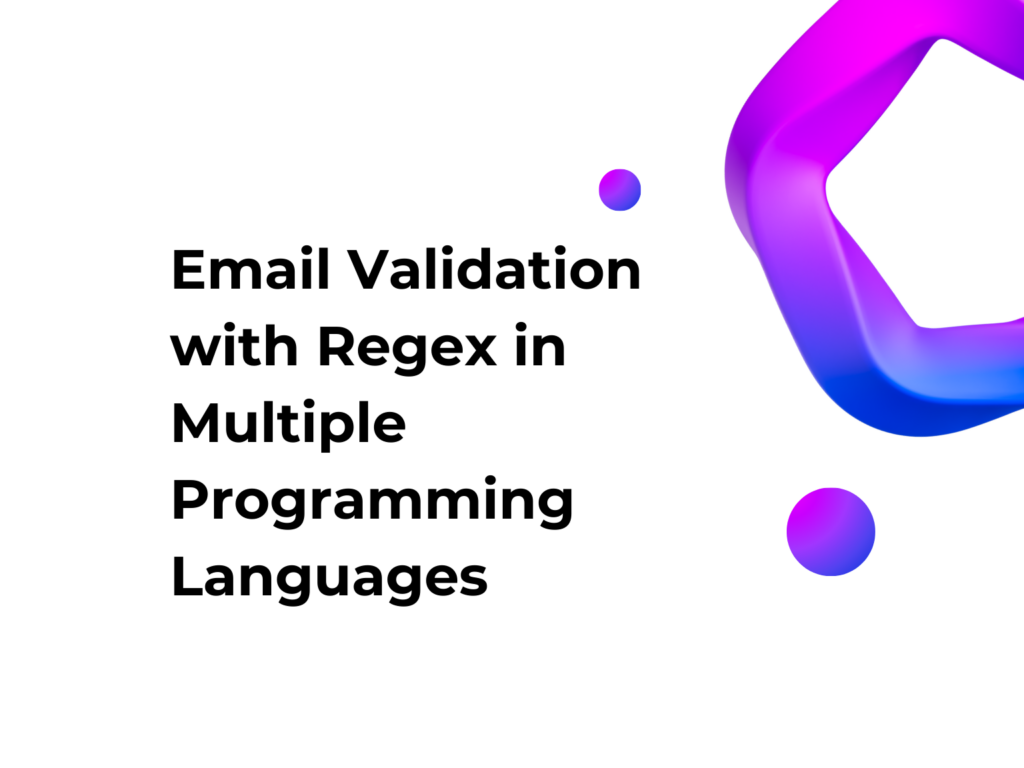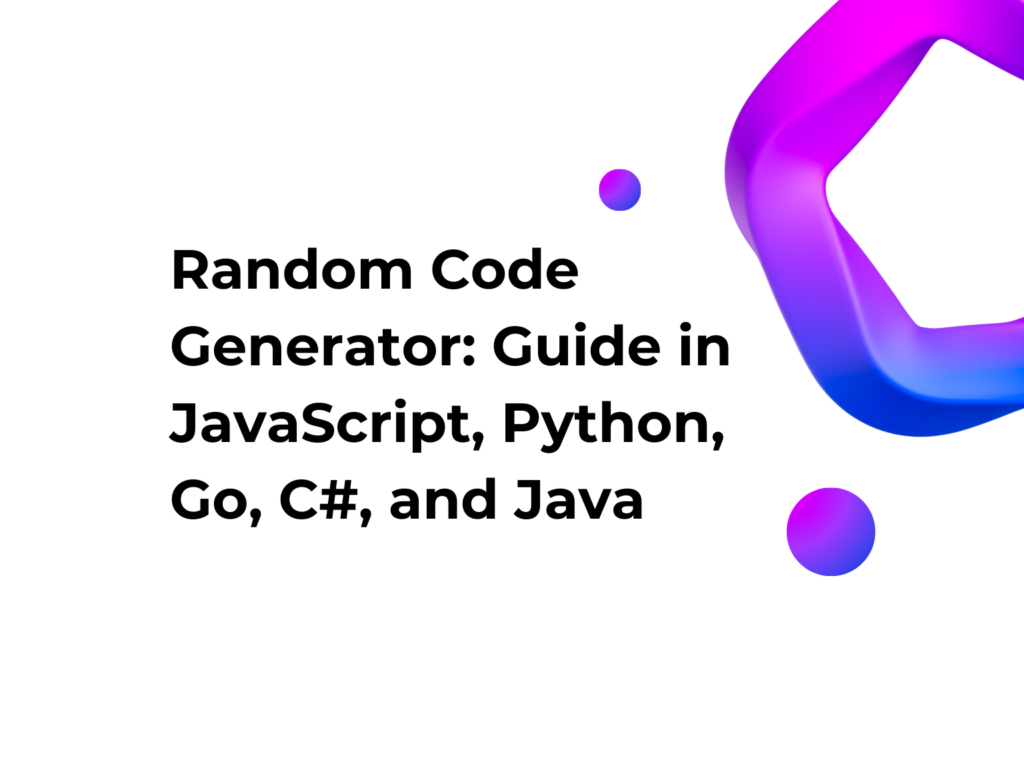TypeScript Omit: Complete Tutorial with Practical Examples
TypeScript Omit is one of TypeScript’s most powerful tools for creating custom types, improving code readability and maintainability. In this article, you’ll learn exactly what TypeScript Omit is, how to use it in practice, and when it can genuinely simplify your workflow with clear and simple examples.
What is TypeScript Omit?
Omit<Type, Keys> is a utility type that lets you create a new type based on an existing one, excluding specific properties.
Basic syntax:
type NewType = Omit<OriginalType, 'PropertyToExclude'>;
Basic practical example
Consider this example with a Product interface:
interface Product {
id: number;
name: string;
price: number;
category: string;
}
If you want to create a new type without the category field, use this:
type SimplifiedProduct = Omit<Product, 'category'>;
const product: SimplifiedProduct = {
id: 1,
name: 'Smartphone',
price: 299
};
console.log(product);
// Output: { id: 1, name: 'Smartphone', price: 299 }
Here, the category is no longer included in the type.
Excluding multiple properties
You often need to exclude multiple fields from a type. Here’s how to do it easily with Omit:
interface User {
id: number;
username: string;
email: string;
password: string;
}
type PublicUser = Omit<User, 'email' | 'password'>;
const publicUser: PublicUser = {
id: 5,
username: 'Marco1988'
};
console.log(publicUser);
// Output: { id: 5, username: 'Marco1988' }
Excluding email and password, you created a type that automatically protects sensitive data.
Advanced use case with Omit and functions
Imagine having a function returning employee information, excluding some private properties:
interface Employee {
id: number;
firstName: string;
lastName: string;
salary: number;
iban: string;
}
type PublicEmployee = Omit<Employee, 'salary' | 'iban'>;
function showEmployee(employee: Employee): PublicEmployee {
const { salary, iban, ...publicData } = employee;
return publicData;
}
const employee: Employee = {
id: 10,
firstName: 'Luca',
lastName: 'Rossi',
salary: 2500,
iban: 'IT60X0542811101000000123456'
};
console.log(showEmployee(employee));
// Output: { id: 10, firstName: 'Luca', lastName: 'Rossi' }
This approach automatically avoids exposing private or sensitive data.
Combining TypeScript Omit with other Utility Types
Omit can be combined with other utilities to achieve greater flexibility. For example, creating a type with all optional fields except for one required property:
interface Event {
title: string;
description: string;
date: Date;
location: string;
}
type FlexibleEvent = Partial<Omit<Event, 'title'>> & { title: string };
const event: FlexibleEvent = {
title: 'Jazz Concert'
// other fields are optional
};
console.log(event);
// Output: { title: 'Jazz Concert' }
In this example, only title is mandatory, while the other properties remain optional.
Advantages of using TypeScript Omit
Using Omit offers several advantages:
- Improved security: Easily manage the visibility of sensitive data.
- Better readability: Clearly define types without redundant properties.
- Increased flexibility: Combine with other utility types to fine-tune type definitions.
- Simplified maintenance: Updating types becomes easier by managing fewer redundant or unnecessary fields.
Common scenarios for using TypeScript Omit
- API development: Exclude sensitive user data in API responses.
- Form management: Generate specific types for form data excluding irrelevant properties.
- Data transformation: Prepare data for frontend views without exposing internal database fields.
Conclusion
TypeScript Omit is an essential tool for writing clean, secure, and readable code, allowing you to easily manage data visibility and security.
For further details, check the official TypeScript documentation.